
|
| My-T-Mouse | |
|---|---|
|
Download My-T-Mouse My-T-Mouse Frequently Asked Questions My-T-Mouse Technical Support My-T-Mouse Literature (PDF) View Order Pad My-T-Mouse User's Guide My-T-Mouse User's Guide (Manual PDF) My-T-Mouse User's Guide (EBook PDF) My-T-Mouse User's Guide (US Letter PDF) My-T-Mouse User's Guide (A4 PDF) Return to IMG Products IMG's Assistive Technology Products Return to IMG Home Page |
My-T-Mouse software provides on-screen keyboards, user programmable macro buttons, and many other innovative interface approaches to enhance operation within the Microsoft Windows Environment. "My-T-Mouse" is a Windows software program that provides a various utilities and functions, creating a powerful interface compatible with any pointing device (Mice, Trackballs, Touchscreens, GlidePads, Pens, Switches, Digitizers, etc.), while providing complete access and control over all computer functions. "My-T-Mouse" is IMG's original Onscreen Keyboard & programmable Macro utility for Windows. Introduced at Fall Comdex in 1993, it has evolved into hundreds of customized versions for specific applications ranging from Assistive Technology input tools to Automation to Warehouse & Enterprise Management tools...
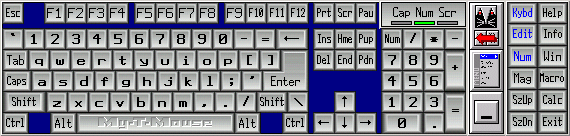 My-T-Mouse 1.78 includes over 200 international layouts with 3D Key display and infinite sizing! The Logon option allows the pointing device (Pen, Touchscreen, or other device) to logon to Windows and enables the evolution beyond the physical keyboard once and for all! The feature list includes all of the requested options found in the versions My-T-Touch and My-T-Pen, including the ability to re-map keys, Custom Logos, Supervisor / Operator modes, and hundreds of other options...
My-T-Mouse is a Windows software program that provides a powerful interface through a ANY pointing device by providing on screen keyboards, user programmable macros, and complete control over all computer functions via the pointing device interface. By allowing systems to operate without the need for a physical keyboard, external templates, membranes, or buttons, My-T-Mouse can provide the finishing touch on sealed systems that only require a pointing device interface for user input. My-T-Mouse uses a concept found in fighter planes, helicopters, tanks, and for automobiles. That concept is called "Heads Up Display" technology and its principal objective is to keep the users focus and concentration centered in one place. My-T-Mouse uses that concept to reduce the visual re-focusing and re-positioning, caused by the heads up and down motion of going from screen to keyboard to screen, and the resulting confusion it causes. Many users find they no longer need a physical keyboard or other input devices beyond the pointing device interface (Mouse / Trackball / Touchpad / Touchscreen / Light Pen / etc.)
Over 200 "Heads-Up Display" Infinitely Sizeable Keyboards
ABCD Alphabetical, QWERTY, 3 DVORAK's, and over 200 International layouts [Chinese, Japanese, Korean, German, Spanish, French, Hebrew,
Minimize Keystrokes, Mouse Clicks and Menu Selections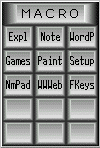
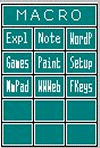
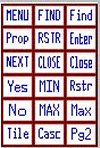
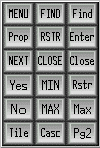
Store up to 2000 keystrokes/menu selections (or the applications macro scripts) on each button. Up to 15 buttons can be grouped on individual Panels, which auto-open when their assigned application becomes active.
Assignable Functions for Pointing Device ButtonsAssign any of 63 different functions to each button. Popular keys such as Shift, Esc, Enter, Ins, Ctrl, etc, can be assigned at anytime
Pop-Up Calculator with pop-up Tape and Send FunctionA standard 4 function calculator with memory, that always stays on top, has its own pop-up Tape and Send function that places the display information right into your current document or field (shown in size 9).
Built in MagnifierIf necessary, a built-in Magnifier panel can be displayed to show a magnified view of the current area (mouse cursor as center).
Developer friendlyShow & Hide keys, program keys in Key Options, Custom logo display, Operator mode, on-demand functionality. The Developer's Kit comes with all kinds of utilities, source code, sample code, and a wealth of information for integrating My-T-Mouse with your own application. My-T-Mouse Suggested Retail Price is US $99.95.
OEM/VAR Customized Versions and Network / Site Licenses available. |
As seen in ...
