| My-T-Touch®: for Windows; Indestructible Keyboards and Indispensable Utilities; Version 1.79; User's Guide | ||
|---|---|---|
| Prev | Next | |
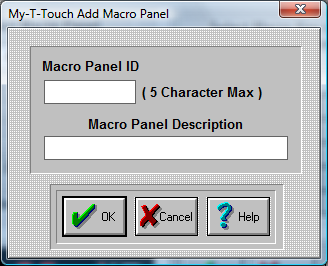
Macro Panel ID
Enter a five letter identifier for your new Macro Panel.
This identifier will appear on the top button or your new Macro Panel.
Macro Panel Description
Enter a description for your new panel. This description will appear in the Quick Help bar when activated.
Click on the OK Button to save the current options.
Click on the CANCEL button to Close the & cancel the Add operation.
Once you have added a panel, it will be automatically selected for editing.
As seen in ...
