| OnScreen with CrossScanner: for Windows; OnScreen Keyboards with Single Switch Access; Version 1.78 Release 4; User's Guide | ||
|---|---|---|
| Prev | Chapter 8. CrossScanner Setup | Next |
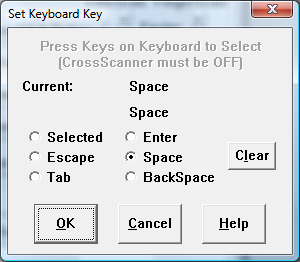
When you select Keyboard Key for use within CrossScanner, you have the ability to select which Keyboard Key will be used. You may click to select Escape, Tab, BackSpace, Space, or Enter. If you wish to use another key, click on Selected, and use your keyboard to enter which key will be used within CrossScanner. Valid keys are F1 through F12, 0 through 9, and A through Z. Make sure CrossScanner is not running when you select the Keyboard Key.
As seen in ...
