| OnScreen with CrossScanner: for Windows; OnScreen Keyboards with Single Switch Access; Version 1.78 Release 4; User's Guide | ||
|---|---|---|
| Prev | Chapter 9. CrossScanner Setup (Advanced) | Next |
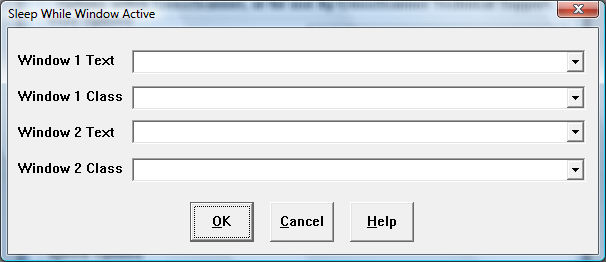
Advanced Setting
When this setting is selected (checked), CrossScanner Setup will open a dialog box that allows entry of up to 2 windows (recognized by the Window Text (e.g. Title / Caption bar text), and/or Windows Class). During CrossScanner operation, if CrossScanner is awake, and a match occurs on either of these 2 entered windows, then CrossScanner will Sleep while the window remains active. CrossScanner Setup will initialize the drop-down selection boxes with the Text / Class for all visible windows when this setting is selected.
Important Notes: The Window Class is an important, low-level aspect of Windows - every visible window has one & only one class. Windows Development tools may be necessary to identify particular classes of certain applications. The drop-down lists provide a current list of Windows whenever the Sleep While Window dialog is selected. The matching mechanism uses any part of the Window Text or Window Class name. For example, if you entered "Note" in the Sleep While Window dialog Window 1 Text, then this would match on Notepad, One Note, Noteworthy, My Notes, etc. Therefore it is recommended that any text used be as specific as possible. The Class and Text matches are not tied together, meaning the Text match is independent of the Class match for each Window 1 or Window 2 - (the logic is an Or not an And). It is a match if the Active window text matches Window 1 Text or the class name of the Active window matches Window 1 Class. For this reason, it makes sense to select either the Text or the Class, whichever is more specific for the particular application you wish to match. If 2 windows are used, and the alternate is activated after CrossScanner has been asleep, CrossScanner will activate (because the original window is no longer active), and then go to sleep (because the second / alternate window is now active).
As seen in ...
