| The Magnifier: for Windows; Area and Full Screen Magnifier; Version 1.50 Release 5; User's Guide | ||
|---|---|---|
| Prev | Chapter 4. Windowed Operation | Next |
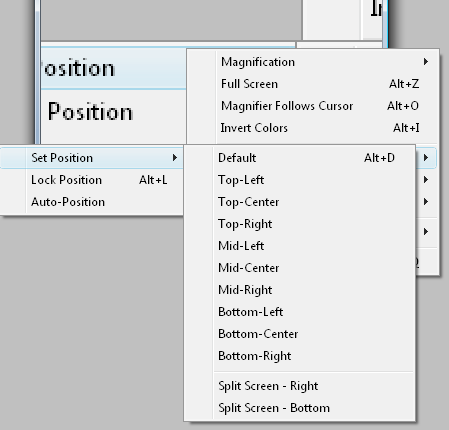
This menu is where the pre-set positions for The Magnifier's window can be found.
Default The default option sets The Magnifier's window back to the center of your computer's screen. You can also use Alt-D keyboard shortcut to return to the default position.
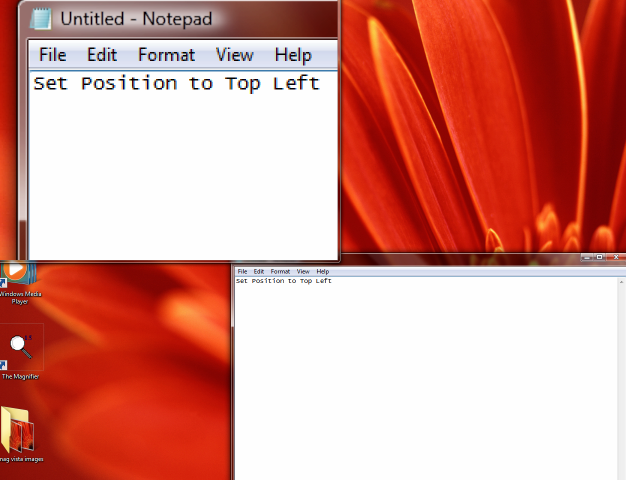
Top-Left The top-left option will take The Magnifier's window to the top-left corner of your screen.
Top-Center This option sets The Magnifier's window to the top-center of your screen.
Top-Right This option sets The Magnifier's window to the top-right corner of your screen.
Mid-Left This option sets The Magnifier's window in the left, center portion of your screen.
Mid-Center This option sets The Magnifier's window in the exact center of your screen.
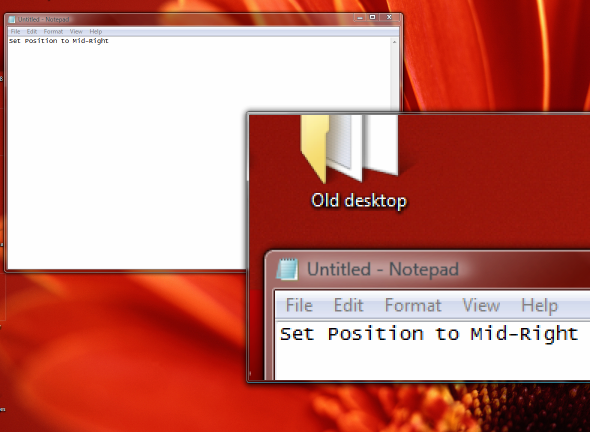
Mid-Right This option sets The Magnifier's window in the right, center portion of your screen.
Bottom-Left The option sets The Magnifier's window in the bottom-left side of your screen.
Bottom-Center This option sets The Magnifier's window in the center portion of the bottom your screen.
Bottom-Right This option will place The Magnifier's window in the bottom-right portion of your screen.

Split Screen - Right This option will enlarge The Magnifier's window to the entire right side of your screen. In order to utilize the items on the right-hand portion of your computer screen you will need to move The Magnifier's window to the left-hand portion of the screen - which can be done by simply dragging it with your left mouse button. The benefit to this option is that the area that The Magnifier is magnifying will increase greatly.
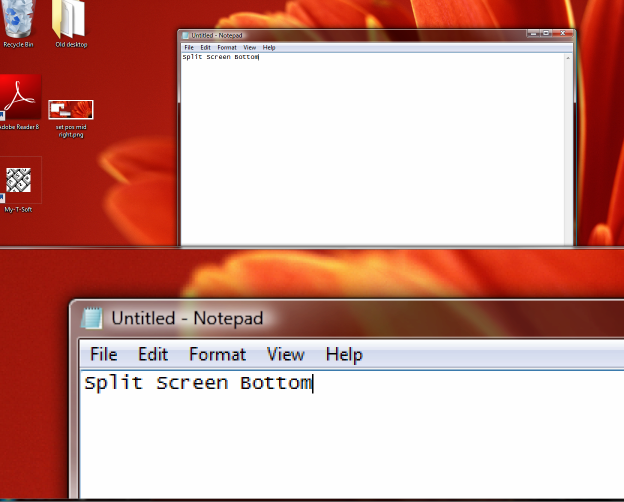
Split-Screen - Bottom This option will enlarge The Magnifier's window to the entire bottom portion of your screen. In order to utilize the items normally found on the bottom of your screen, you must drag The Magnifier's window using your left mouse button. The benefit to this option is that it enlarges the area The Magnifier is magnifying.
As seen in ...
